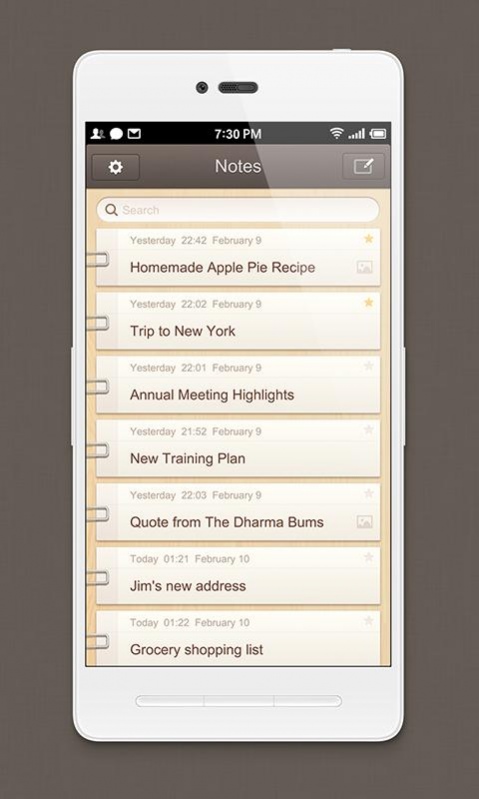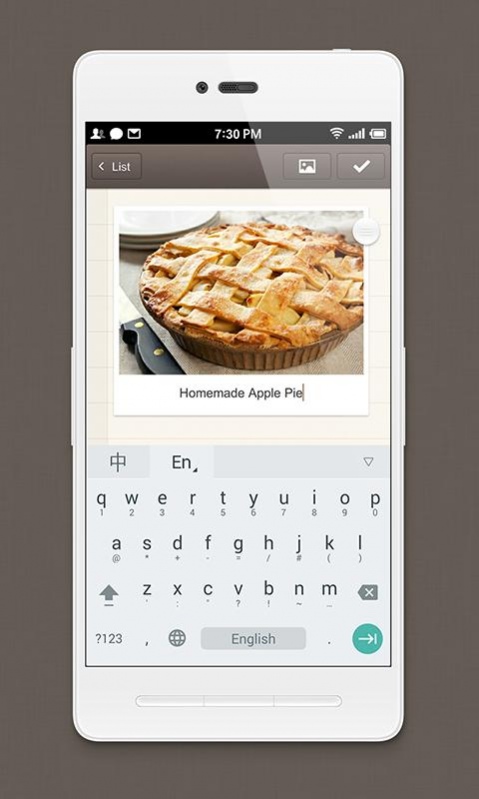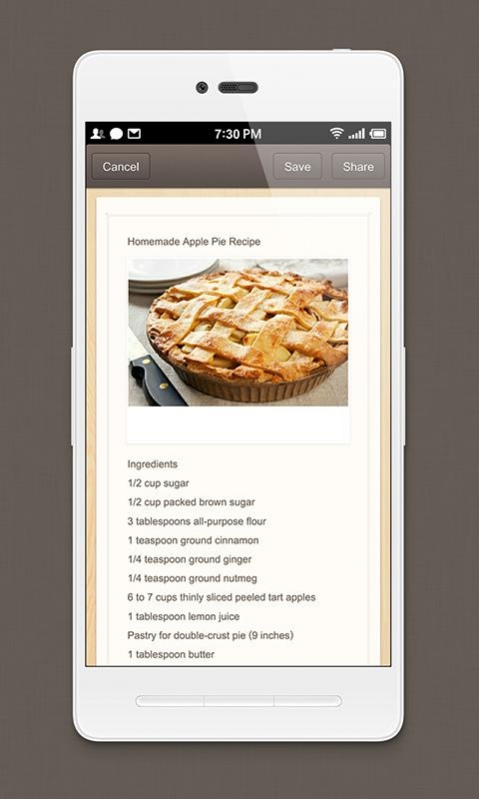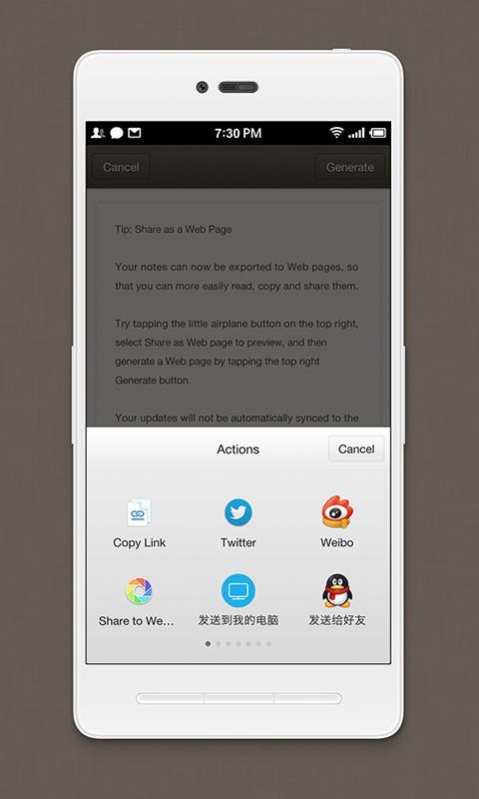Smartisan Notes - Notepad Memo 3.0.0
Free Version
Publisher Description
It might just be the most beautiful note-taking app ever, and you may find yourself falling in love with note-taking all over again. You can also share your notes on Twitter, Facebook or Sina Weibo at any time as images or Web pages. The elegant notepaper, finely crafted typography and Markdown-enabled layouting make note-taking a pleasure.
Features:
- Export notes as images, quickly post as Long Tweet or Textshot, Long Weibo ;
- Insert images to notes, easily crop, edit and describe them;
- Share note to various social media, including Twitter, Facebook, Pinterest, Weibo and WeChat Moments;
- A cross-platform experience, quickly and securely sync notes to the cloud;
- More fine details: Manual sorting, word count, quick search.
More than a note taking app: good for photo journals, travel plans and shopping lists.
NOTE:
1. Android 4.1 or above is required;
2. Optimized for the following resolutions: 720×1280, 1080×1920, 800×1280, 1080×1800, 1920×1152, 1800×1080, 1440×2560;
3. Due to a bug in vanilla Android 5.0 Lollipop, line spacing may be narrower than expected on some Android 5.0+ devices like the Nexus 5;
4. Images in notes may appear as codes when synced back to older versions of Smartisan Notes, and modifying such codes may cause unpredictable errors;
5. Due to a compatibility issue on MIUI’s part, Users on MIUI V5 (based on Android 4.4) may encounter an error when inserting image descriptions.
About Smartisan Notes - Notepad Memo
Smartisan Notes - Notepad Memo is a free app for Android published in the System Maintenance list of apps, part of System Utilities.
The company that develops Smartisan Notes - Notepad Memo is Smartisan Technology Co., Ltd.. The latest version released by its developer is 3.0.0.
To install Smartisan Notes - Notepad Memo on your Android device, just click the green Continue To App button above to start the installation process. The app is listed on our website since 2017-06-05 and was downloaded 3 times. We have already checked if the download link is safe, however for your own protection we recommend that you scan the downloaded app with your antivirus. Your antivirus may detect the Smartisan Notes - Notepad Memo as malware as malware if the download link to com.smartisan.notes is broken.
How to install Smartisan Notes - Notepad Memo on your Android device:
- Click on the Continue To App button on our website. This will redirect you to Google Play.
- Once the Smartisan Notes - Notepad Memo is shown in the Google Play listing of your Android device, you can start its download and installation. Tap on the Install button located below the search bar and to the right of the app icon.
- A pop-up window with the permissions required by Smartisan Notes - Notepad Memo will be shown. Click on Accept to continue the process.
- Smartisan Notes - Notepad Memo will be downloaded onto your device, displaying a progress. Once the download completes, the installation will start and you'll get a notification after the installation is finished.